Brands That Trust Ecomitize
















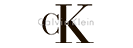






Manage thousands of products or orders effortlessly with Adobe Commerce (Magento). Its unique scalability and flexibility features mean you never have to worry about moving to a bigger e-commerce site as your store expands. Additionally, Adobe Commerce (Magento) allows a seamless organization, inventory management, and flawless navigation.
Adobe Commerce (Magento) sites allow you to set up your store to fit the taste and feel of your demographic. This, in turn, increases lead attraction, retention, and conversion. Its one-to-many features allow Adobe Commerce (Magento) to be the ultimate super performance booster for online stores.
Ecomitize is a Adobe Commerce (Magento) Partner and we offer Adobe Commerce (Magento) development services in the USA, backed by a team of strong Adobe Commerce (Magento) developers. Adobe Commerce (Magento) is the ideal solution for small businesses, mid-level businesses and enterprise businesses that require complex models to run their business. If you’re looking for a Adobe Commerce (Magento) development company that can build a highly customizable store to suit your specific needs, then you’re in the right place!
Adobe Commerce (Magento) is an open-source eCommerce platform with rich and powerful features tailor-made for web developers and professionals to create unique and unmatched content for small, medium, and large online stores. This highly customized platform allows for flexibility, customization, CMS, functionality, and inventory to accurately manage your website. Although a free open source network, it offers incredible premium features. Storeowners can add more than 500,000 products and take over 80,000 orders seamlessly.
It allows you to play to the strengths of your customers by up-selling and cross-selling without making any changes to the site. Adobe Commerce (Magento) framework customizable capabilities allow flawless upscale including checkout, multi-language, shopping cart, currency converter,increase leads, conversion, and returns. Overall, Adobe Commerce (Magento) makes eCommerce effortless as the platform has everything to make you succeed online.
The Adobe Commerce (Magento) Advantage
Third Party
Adobe Commerce (Magento) API supports countless third-party services, including CRM, ERP, payment modules, etc. It also allows users to connect with other eCommerce platforms, customized payment solutions and add analytical tools to boost site efficiency.
Load Pages Faster
Accelerate your eCommerce store with Adobe Commerce (Magento). It delivers unmatched speed, outperforming competitors, while PWA and Hyva integration ensure lightning-fast page loads. Convert visitors into buyers with a faster shopping experience.
Secure your site
Adobe Commerce (Magento) provides patches and security updates that allow you to manage and monitor your sites for malware, security risks, and third-party vulnerabilities via free security tools.
Hosting
No sleepless nights! 99.9% Up time with Ecomitize hosting! Top of the line equipment, system admins and developers all ready to help you, best customer service, best bang for the buck.
CMS
If you are ready to give your eCommerce customers a unique online experience, boost sales, retention, and conversion on a single platform, hosts your Adobe Commerce (Magento) website with Ecomitize today. You enjoy unlimited support and excellent hosting services.
SEO-Ready
Understanding how SEO works is not the simplest task for online store owners, and if you intend to succeed online, you need a platform that is SEO-ready and friendly to boost your products and services on major search engine search.
FAQ
Empower merchants with complete control over their online channels through Magento, a robust eCommerce platform. With advanced features like SEO, catalog management, and powerful marketing tools, create unmatched shopping experiences. Customize your site effortlessly with Magento's intuitive interface. It's scalable, supported, and the ultimate eCommerce solution.
Ecomitize has a team of excellent Adobe Commerce (Magento) developers who specialize in creating optimized eCommerce stores for businesses.
Adobe Commerce (Magento) is an ecommerce platform designed to be used by anyone who isn’t a developer. Built on open-source technology, businesses using this platform can scale with the flexible functionality, content, and look of the online store as well as use the simple shopping cart system.
Adobe Commerce (Magento) development comes in three packages which you would be expected to pay for the development of your website. The Magento Community starts at $15,000, Magento Commerce starts at $22,000, and Magento Commerce Cloud starts at $40,000. These also include the cost of extensions and web hosting.
Adobe Commerce (Magento) works on the PHP platform. This programming language is responsible for building it up from the scratch and helps it function optimally.
Magento eCommerce development encompasses three versions: Magento Community Edition, Magento Enterprise, and Magento Cloud. While Magento Community Edition offers a free solution, Magento Enterprise and Magento Cloud are the paid versions that unlock a host of advanced features meticulously designed to optimize your online store.
Adobe Commerce (Magento) themes allow your store to be more user-friendly, attractive, and professional-looking, overall, to give it an appealing and stunning appearance to visitors. Adobe Commerce (Magento) theme installation is easy for tech whizz. So if you are ready to boost your customer retention rate, get it now from Ecomitize. Ecomitize has been partnering with Adobe Commerce (Magento) for years now and offers exceptional support structure and theme development suitable to take your online eCommerce store and brand to the next level.
Changing your Adobe Commerce (Magento) theme means to apply and configure a theme for your website's frontend. The Adobe Commerce (Magento) theme is the face of your store, what customers see when they visit your website, and that first impression matters. Using the appropriate Magento theme will increase user experience and usability, easy site navigation, and increases conversion. Changing the theme is a fair process with lots of steps, but Ecomitize offers great support to ensure you get what you want. Contact us now and get an online storefront that sells.
Adobe Commerce (Magento) is the most aggressive and persuasive eCommerce platform on the web. Creating a Adobe Commerce (Magento) theme can be a bit intimidating (it is actually). Filled with reliable and flexible SEO marketing tool options, theme design options and CMS features, you must do a lot of research before you get started. There are two common ways to create a custom Adobe Commerce (Magento) theme, by coding one yourself or working with the template theme builder on the site. You need to create, compose, register, configure, and apply. With Ecomitize, this process is swift, seamless and you will have a front store that is modern, clean and user-friendly. So get started with Ecomitize today.
Converting HTML template to Adobe Commerce (Magento) theme is not easy; it requires some technical skills, and not everyone can pull this off without some solid technical knowledge. The usual process would be to have all your CSS files in a specific file and then copy the HTML template image to the app and then start customizing. Well, if this process seems confusing, you are not alone, but Ecomitize can help you scale through the process. If you are ready to convert your HTML template to a Adobe Commerce (Magento) theme, reach out to Ecomitize today.
The Adobe Commerce (Magento) themes are the Blank and Luma. They are demon themes, but customizable ones that allow you to create a stunning and functional frontend. It is a user-friendly and professional way to build a successful online store for your business. Need more information on the Adobe Commerce (Magento) theme? Contact Ecomitize to get started.
Adobe Commerce (Magento) extensions are needed by eCommerce stores to enhance existing functionalities and design. These high-quality tools include add-ons, modules, plug-ins designed to work on the Magento eCommerce platform. Are you having difficulty using these tools to your success? Visit Ecomitize for all the support you need. Ecomitize is a Magento partner helping online store owners to overcome the technicalities posed by using Magento extensions.
The usual addition of a Adobe Commerce (Magento) extension is done following simple steps from the documentation. However, if you cannot go through all these processes, connect us today. We will assist you to add all the Adobe Commerce (Magento) extensions you need to boost your eCommerce store easily with no stress.
Adobe Commerce (Magento) is an great platform to make eCommerce stores. There are a lot of magnificent extensions to choose from and develop your store. However, if you are having difficulty making a choice, we can help. Ecomitize will provide the support and guidance so you can choose the best extensions for your store.
This is not for those with no technical know-how. Adding an extension on Adobe Commerce (Magento) is difficult, and you need an expert hand to help you optimize this extension on your eCommerce store. If you are looking to successfully create a Adobe Commerce (Magento) 2 extension, connect with Ecomitize right now. We have a team of professionals to walk you through the process of producing the desired result without stress.
Unlock the power of Adobe Commerce (Magento) modules, comprising PHP and XML files designed to enhance specific functionalities on your eCommerce store. Building a module entails creating dedicated folders, XML and PHP files, and performing upgrades and setup. Trust Ecomitize to guide you through this process, ensuring a flawlessly optimized eCommerce site. We adhere to Magento's rigorous code standards, writing code that aligns with these guidelines. With Ecomitize, your eCommerce site will not only meet industry standards but exceed them, delivering an exceptional user experience.
There are several ways to install on Adobe Commerce (Magento) 2. Module installation encompasses six meticulous steps: unzipping files, creating directories, following prompts, uploading codes, upgrading, setting up, and clearing cache. While it may pose challenges, Ecomitize is here to support you throughout. Our expert support team stands ready to assist with module installation on Adobe Commerce (Magento) 2. Moreover, Ecomitize developers can examine code for conflicts with other modules, resolving compatibility issues seamlessly. Rely on our comprehensive services to navigate complexities and ensure a successful installation experience tailored to your needs.
These are hosts of structural extensions that the system is built upon. A module is a group of logical commands contained in a directory that is related to a particular purpose on the extension. Each module has a specific use and application on the website it is applied to. Do you want to know more about the Adobe Commerce (Magento) module? Then talk to Ecomitize now, where a team of Adobe Commerce (Magento) 2 experts is waiting to help you out with your needs.
Mobile eCommerce is the rave of the day, and Adobe Commerce (Magento) works extremely well on both Android and iOS devices to help merchants optimize their websites efficiently. However, there are steps to follow that Ecomitize will gladly help you with to succeed. Contact Ecomitize now, and we will handle all the technical aspects enabling you to run your website seamlessly.
It is one of the best open-source eCommerce platforms giving online store owners the ability to create and operate an eCommerce website. Adobe Commerce (Magento) websites allows for easy optimization and management. Do you need more information on how to use and optimize Magento? Talk to us now.
As your eCommerce store grows, there is the need to move the Adobe Commerce (Magento) website to a better server or cloud to aid quick loading or create extra space. Moving a Adobe Commerce (Magento) website involves two procedures but remember that the current location and the new location must have the same compatibility, or else it will not work. Furthermore, the moving process is meticulous, so to save yourself the trouble, connect with Ecomitize to get it done faster and swiftly.
If you are an entrepreneur, then choosing Adobe Commerce (Magento) as a platform to start your online store is the perfect decision. As with other sites, the process of creating a Adobe Commerce (Magento) website follows the same procedure as looking for the right server, choosing a domain, downloading and installing the platform, and then hosting. However, if this process looking tedious and painstaking, visit Ecomitize to make your Adobe Commerce (Magento) website a success.
Adobe Commerce (Magento) website is a highly scalable, robust platform, and that is why many eCommerce entrepreneurs love using it. However, there is a tendency for websites to experience slow loading time, depending on the complexity of the website. But you can speed it up with Ecomitize. Ecomitize is a website development company that can help you achieve the desired success running your eCommerce store.
There are two Magento versions – the Magento Community and the Magento Enterprise edition or the Magento EE. This premium paid option is specifically designed for enterprise clients. In this platform, customers get exactly what they pay for to boost their businesses. If you need more information on how to go about using the Magneto Enterprise option, consult Ecomitize today for support.
When most people talk about the Adobe Commerce (Magento) platform, they are referring to the Adobe Commerce (Magento) Community edition of the Adobe Commerce (Magento) CE. This edition is free, and eCommerce stores get to use it for free to boost their presence online. The Adobe Commerce (Magento) Enterprise is a paid version. Regardless of which one you choose, Adobe Commerce (Magento) will offer top-notch services and features for your online business. To know which is right for your business, connect with Ecomitize to get started.
First of all, download it by clicking on the Enterprise edition. Next, follow the instructions to complete the download and then install it in your system. Well, you could cut corners and use Ecomitize to follow up the procedure easily. So what are your waiting for? Get started with Ecomitize now!
Selling online opens businesses up to customers around the world, and the end result is to have them carting away items shopped. The Adobe Commerce (Magento) shopping cart is the best solution for eCommerce stores looking to enhance shopper's experience but also keep them engaged and coming back for more. If you need more information on how the Adobe Commerce (Magento) shopping cart works, contact Ecomitize right now and get started. Your online store will never be the same again.
Your eCommerce frontend is paramount to the success of your store. It boosts sales, increases customer visit time, and increases conversion. Customizing your shopping cart allows you to boost the conversion rate and ensure your store runs smoothly. This software allows customers to buy faster, review orders, and make additions or modifications without stress. If you like to customize yourAdobe Commerce (Magento) shopping cart, let Ecomitize help you do it.

