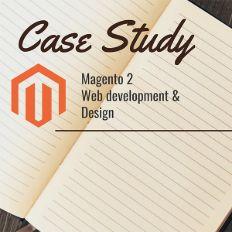User friendliness, faster loading time, enhanced security and additional marketing features are just a few advantages of what the new and improved Magento 2 offers. This should attract businesses to the new platform since support for Magento 1 will be stopped starting the fall of 2018. Let’s discuss how to safely migrate from Magento 1.x to Magento 2!
So now the crossroad most companies are facing is whether the migration from Magento 1 to Magento 2 is worth it, when is the best time to upgrade their Magento 1 stores and what are the risks involved on both sides.
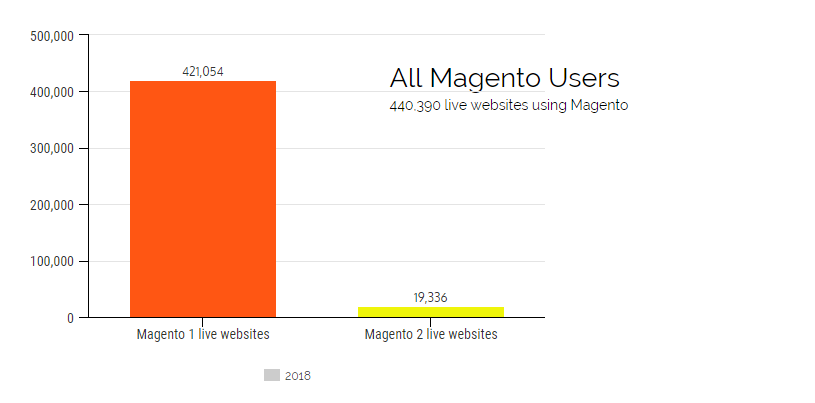 Magento 1 vs Magento 2 live websites
Magento 1 vs Magento 2 live websites
Globally, there are over 400,000 websites that are currently using a Magento 1.x platform, but only less than 20,000 of them are using Magento 2, which amounts to 4.39%, according to trends.builtwith.com.
This leaves a staggering 95.61% who still use Magento 1 and will be prone to issues and security risks once the support ends.
The remaining 4.39% are Magento 2 users who have either built their e-commerce store directly on the new platform, either have already upgraded to Magento 2.
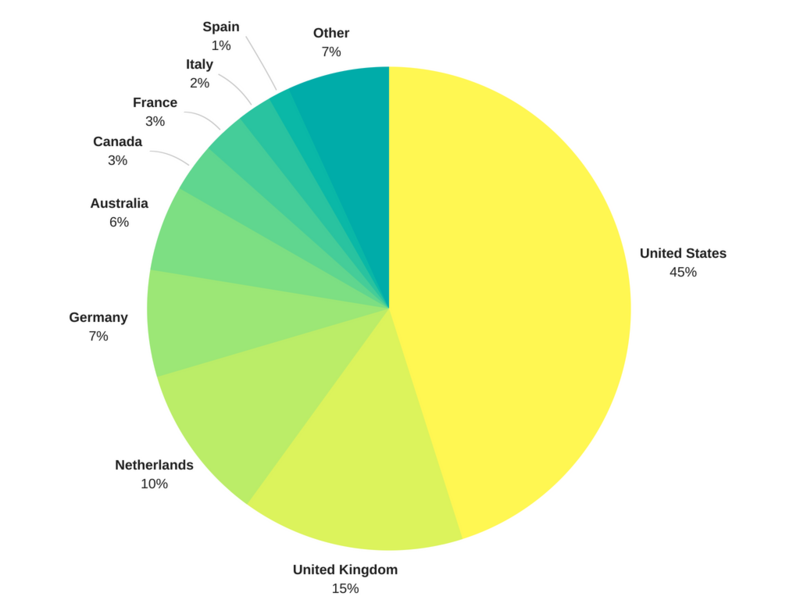
Here’s how to prepare for the imminent change and migrate to Magento 2 without any downtime, hacks, and without losing the hard-earned traffic, visibility, and in the end, sales.
When does support for Magento 1 end?
Starting November 2018 Magento will no longer support the Magento 1.x versions, which means that all businesses that still use this version will be vulnerable to security risks and errors.
However, since the upgrade can take several months, Magento intends to continue support for at least 18 more months, to minimize as much as possible the downfall for companies that have not yet found the right time to upgrade. And this is a much-needed effort if you consider the large number of companies that are still using Magento 1.
Although alarming, this move only means that Magento is staying ahead of the curve. As it is, the functionality of earlier versions of Magento 1 can only be expanded by customized solutions. In order to keep on top of a constantly evolving industry, any e-commerce business needs a solid content management system behind it, that offers more functionality and cost-effective solutions that enhance your store’s possibilities.
Marketing teams, web development teams, and website owners should be currently discussing a plan to move their e-commerce. However, there is a current climate of uncertainty regarding the move as there are several factors to take into account: advantages and disadvantages of moving, extra costs, possible outcomes. It all comes down to being able to move your business without any downtime or sale decrease.
Risks if you do not update to Magento 2
Given the circumstances, migration is only a matter of time.
But if your store is running smoothly, you might be tempted to avoid the imminent move as much as possible. However, delaying the upgrade until the very last moment comes with a number of risks.
Security risks
The biggest risk of not making the move in time is that Magento 1 stores will face a number of security risks as there might be an increase in malicious software that targets them. With no new security patches to count on, all Magento 1 stores will be an easy target.
You could expect:
- Server attacks. Malware affects the functionality of the website and hinders the server’s data.
- Website defacements. The visual aspect of the site can be altered, while the site access and hosting controls are taken over.
- Silent capture of payment details. A hidden malware or software is installed with the intention of capturing sensitive information. This means that all of the customers’ payment details are compromised and this can go undetected for a long period of time.
- Spam attacks. A malware sends out spam emails which can get the website blacklisted by spam filters.
Performance and user experience
According to experts, no site should load slower than 3 seconds, while the threshold for e-commerce website acceptability is 2 seconds. Anything more results in losing more than half of your traffic.
As updates are ceased on Magento 1, the loading speed will start growing. Meanwhile, Magento 2 pages are loading in less than 1.5 seconds. Also, the remaining traffic will have to face more and more errors and bugs that will make the user experience a nightmare.
Magento 1 will become outdated
Although some of the actual Magento 1.x versions are extremely efficient, it is inevitable that they will become outdated at some point. More and more custom updates will be needed and it will be a constant struggle to keep in line with the competition.
To avoid these issues, your business will need a development team to custom features and keep making security changes, but it will prove time-consuming and more expensive, with no guarantees that all your security threats will be discovered in time.
New Magento 2 Feature List: Why should you upgrade? Advantages of Migrating
Firstly, the new inbuilt security features, modularity, functionality and customizability make Magento 2 extremely secure, but it also brings to the table a wide range of features.
According to Magento, “the new platform empowers brands, retailers, and businesses across B2C and B2B industries to quickly and cost-effectively deliver engaging omnichannel shopping experiences.

Among the advantages, Magento 2 also provides:
-
- User friendliness. The new features make this platform more intuitive and easy to use than the previous version.
- Up to 50% faster loading time. The page loads for catalogs and checkout pages are much faster, which results in an increase in conversions.
- Enhanced security. Several payment gateways have been implemented to make for more secure transactions.
- Compatible with any device. You can track conversions or update products on any device. The platform is now responsive and search engine friendly, which helps your website’s ranking in Google as well as the user experience.
- More admin users simultaneously. The backend supports more administrative users at a time. Also, the new admin panel is more intuitive
- Social Media integration.
- Unlimited support for the Enterprise Edition.
- Marketing and Management features for the Enterprise Edition.
- New B2B and B2C features.
- Adopted and integrated the best features from Magento 1.
- It remains flexible. Magento offers flexibility so that each business can preserve their individuality and create a unique experience for their customers.
- Easier extension updating. It is now much simpler and cheaper to install new extensions that suit your business’ needs, thanks to HTML5, Less, require.js, and CSS3.
- Separate master databases. Products, orders, and checkouts are stored in separate master databases, which avoids the possibility of database overload.
- Excellent maintenance and upgrades.
Magento 2 Issues: What are the Disadvantages of migrating?
Even with all the above benefits, the decision to migrate your entire store to the new platform is not so clear-cut. There’s no such thing as a quick and easy migration, but you can make the transition as smooth as possible if you take into account all the issues beforehand in order to be able to fix them quickly.
Here is a list of a few disadvantages that will need to be addressed:
-
- You need to build new themes from scratch, which requires extra resources.
- It isn’t possible to port your Magento 1 themes directly into Magento 2.
- Some extensions from Magento 1 will disappear. This means you need to do further research in order to find out which extensions you can use and which extensions should be replaced, as well as what new features work best for your store.
- Extra costs on developers. You cannot migrate the website without a team of developers to set everything in place and make the necessary adjustments, such as building extensions that are not available on Magento 2.
- It’s a time-consuming process. Even the most basic store will need around 3 to 6 months to be moved.
- There are SEO risks and indexing issues that can have an impact on your website’s traffic.
- High price for the platform. Although Magento works with businesses on an individual level, which means that the total price tag may vary from case to case, you should be prepared to pay a significant amount if you want to benefit from all the new features. While Community Edition is free, just the license for Enterprise Edition has increased from $18,000 to $22,000 per year.
- Issues with stability. Using a number of advanced technologies makes Magento 2 more complex, but prone to technical difficulties. This means that fixing the issues requires professional help.
Fixing all these issues can take time and patience, therefore you need to consider everything in detail before you decide to move ahead.
Ok – So, is it really worth it to do it now, or wait: When’s the best time to upgrade to Magento 2?
Since there are many different factors to take into account when making the big move, no two companies will have the same answer to this question. Unfortunately, though, time is running out.
Given a clear deadline, it is obviously a move that needs to happen, the big question is “when?”.
Let’s take into consideration these three scenarios:
Your Magento 1.x store is running smoothly.
If your store has no major issues, no problematic features, has decent loading speed, generates orders and revenue and operates under a version that is not outdated, then there’s really no need to rush to a version in which certain issues still need to be fixed.
Since there’s no need to further invest in your present platform anyway, you can put off the move until Magento 2 is further updated. However, this does not mean you can put off the planning process. The sooner you start on it, the better.
Your Magento 1.x has issues
Any issue with the platform means further cost and resource investments to fix the issues, which will ultimately be in vain since you will need to give up the Magento 1 platform down the line.
So if your e-commerce store has performance issues or you are planning to implement some changes, you might consider migrating to the new platform sooner rather than later. Some of the changes you were planning on making might actually be more cost-effective.
You want to launch a new e-commerce
When it comes to launching a completely new e-commerce, the choice to implement it directly on Magenta 2 should be easy.
You will only enjoy the benefits, without the fear of having to give up anything. You can create the desired website around the platform, which, due to the extra features, might be more cost-effective than it would have been using Magento 1.
In order to successfully be on top of everything, the best course of action is to first take the time to carefully prepare the entire migration process. Try to understand all possible issues that may occur.
How to prepare to upgrade to Magento 2
The first step for a successful migration from Magento 1 to Magento 2 is to make sure you set aside time for a thorough preparation process.
First of all, you should figure out what you want out of this upgrade: which features can help your business, what you’d like to keep from Magento 1, what are the goals for your business and what extra features can help you achieve those goals, does Magento 2 have all the functionality you need?
And, most of all, can you afford a few months to put everything in place?
Think about the functionality of your store
Magento 2 is an upgrade after all, so in regards to functionality features, it should be an improvement. Many popular features from the old version have been tested and implemented in the new platform.
In some cases these features are dependable, but there are instances in which more work is still necessary. You can read more about the pre-migration analysis and checklist and get all the technical know how you need to keep in mind.
Preliminary research will prove extremely helpful in finding out what Magento 2 extensions and modules will work best from you. Also, there is always the option of customization, but this may take quite a large number of hours and you’ll require the help of your development company.
Make sure you have the necessary time
When it comes to a busy business, the biggest problem with upgrading is time.
A Magento 2 migration can take anywhere between 3 and 6 months, even for the most basic e-commerce shop, so you need to make sure you can hold off on any major adjustments to your website during that period. On the other hand, if you wait too long, you run the risk of losing the support on your website, thus leaving it vulnerable to threats. Plan ahead to make sure you won’t find yourself in an uncomfortable situation.
Create a migration plan
Once you’ve decided to make the move, start by creating a migration plan.
During this stage, you can decide what you want to keep and what you want to change on your website. Choose what features will help your company grow more. Review extensions and themes on your current site and write down every single idea you have.
 Talk to the team to prepare a migration plan.
Talk to the team to prepare a migration plan.
After that, you can set up a Magento 2 hardware system and design it to match your current one. In some cases, the Data Migration Tool might prove helpful.
Always do a dry run beforehand
Hold off on launching the website live and do a dry run before. Whenever a new website is launched, all sorts of small issues arise and further fixes need to be implemented.
To offer your clients a pleasant experience on your e-shop, hold off on making it live until everything has been tested thoroughly. It’s always better to postpone the launch, rather than have unsatisfied customers because of possible errors in the ordering process.
Use third-party support if needed
Since there are many factors to take into account, the entire process can be overwhelming not only from a technical standpoint but also from a marketing one.
To avoid migration errors that can negatively impact your sales and overall image, and also save yourself a lot of time and problems, a third party experienced Magento developer might be a perfect solution. It can help you with your store development, customization solutions and payment gateway integrations.
The Magento 2 version was built as a re-envisioning of the platform, is up to date with the latest practices and brings a great foundation for future growth. Therefore, it comes with a number of advantages, as it is expected. The only problem is that the migration process from Magento 1 needs to be done right in order to avoid any downtime, sale decrease or functionality issues.
Are you ready to find a solution to your migrating process?