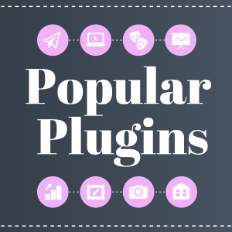One efficient way to determine your shoppers to return to your website is to offer them a great customer experience. This can make a huge difference and gain them as long-term clients. Everyone goes back to the shop where they were treated the best, right? Today we will be discussing some of the best customer support plugins for WooCommerce that substantially improve the interaction with your customers.
Create, organize and publish your FAQs fast and easy! Ultimate FAQ comes with many responsive layout and styles, including a modern accordion style display that is compatible with any website. It has an AJAX FAQ search form, you can insert custom CSS to style your pages and you can create a user manual by exporting all the FAQs to a PDF. The Premium version of this plugin allows you to share the FAQs on social media.
One of the most popular live chat providers in the world, Zendesk is a great tool to use when interacting with your customers. It’s mobile-optimized, proactive and it offers advanced analytics to monitor the visitor flow, usage patterns and much more. You can manage multiple conversations at once from the dashboard area. The plugin is available in over 40 languages.
This plugin is a perfect fit for small businesses. Amongst its key features, we can mention unlimited simultaneous live chats, fully responsive, fully customizable live chat experience, live chat records history, Google Analytics integration, GIF integration, visitors anonymity, you can add surveys or polls to the chatbox, offline messages storage and many more!
Versatile, easy to use and comprehensive tool, Awesome Support offers a ticketing system, email notifications, file uploads, agent collaboration, time tracking, custom labels, and plenty of others! Your customers can create a ticket on the front-end of your website and your agents can respond to it even using FAQs that have already been created. The plugin can merge tickets when users submit multiple tickets. The free version is quite extensive, but there is also a premium version of this plugin that offers a great variety of features.
This plugin facilitates the way you add your FAQs and it offers plenty of displaying options – simple list, toggle, filterable toggle. Easy to use and configure, the plugin integrates nicely into the dashboard and generates nice-looking FAQs.
Create your own professional knowledge base for both your teams and your customers! This plugin works with any theme, it includes predefined layouts, styles, colors, and designs so you can personalize your documents and FAQ pages. You can order your articles and categories alphabetically or chronologically. To improve your SEO, you can choose the URLs for your articles. This plugin is also responsive, looks good on mobile and tablets.
Tawk.to is a free app, mobile responsive and convenient to use when engaging with your customers. This plugin is compatible with all modern browsers and it supports real-time interaction with your visitors.
By using this plugin on your website, you allow your visitors to live chat with you through Facebook Messenger. It has multilingual support, timeline, and events tab options and instant notifications.
SupportCandy is a complete helpdesk ticket system, easy to configure and easy to use. It’s GDPR compatible, supports unlimited agents and tickets, it has AJAX functionality, a front-end & back-end interface for agents, it’s mobile responsive and has an advanced filter. You can customize email notifications, the ticket forms, and their custom fields.